- Home
- About us
- Products
- Launch X431
- Autel tool
- Original Brand Tool
- Car Diagnostics Tools
- Heavy trucks Diagnostic tools
- BMW/Benz diagnostic machine
- Auto Key Programmer
- Odometer Correction
- OBD2 code scanner
- OBD2 Cable and Connector
- ECU Chip Tuning
- Airbag Reset Tool
- Automotive Electrical Testers & Test Leads
- Vag Tools
- Diagnostic software
- Bluetooth Car FM Transmitter car charger
- Universal Programmer
- Vehicle gas analyzer
- Motorcycle Scan Tool
- Bus AC Parts
- Car LED Light
- Car Key Chips
- Car Key Blanks
- Alcohol Analyser Tester
- Auto Locksmith Tool
- Factory Expired Tool
- Faqs
- News
- Certificate
- Contact us
instruction-for-how-copy-and-replace-the-cars brand logo-file:
instruction-for-how-copy-and-replace-the-carsbrand logo-file:
First before you do that,please backup the software of your x431 to your computer.
And then:
1. If your LaunchX431 is the X431 Diagun, please download the file: “Launch-x431-Diagun carsLOGO.rar” ;
2. If your LaunchX431 is the X431 Master or X431 GX3, please download the file:“Launch-x431-Master-GX3-cars-LOGO.rar” ;
3. After youdownload it, please use the WinRar( or other similar program) to release thedownload file.
4. Open the releaseFolder, you can see a folder name : “GAG”, copy the folder “GAG” to your X431’smemory card, the computer will showmessage that :it has a same folder name of GAG, please just choose “yes”, forchoose all to replace. It will just replace the logo picrute file, it will notchange any other file in the folder.
You can see more details by below picture and the video I attached inthe email.
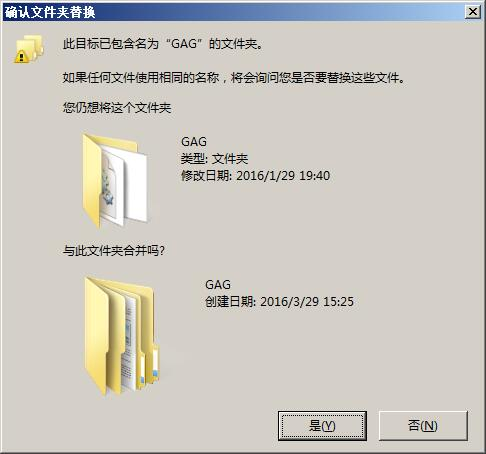
Clice”yes”.
Choose all by “
![]() ” and Click “yes”.
” and Click “yes”.
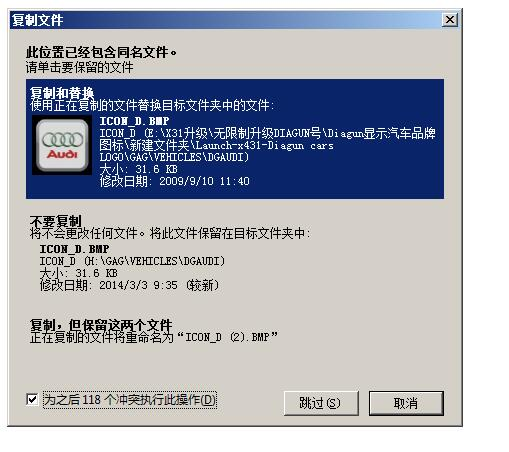
Choose copy and replace all .
